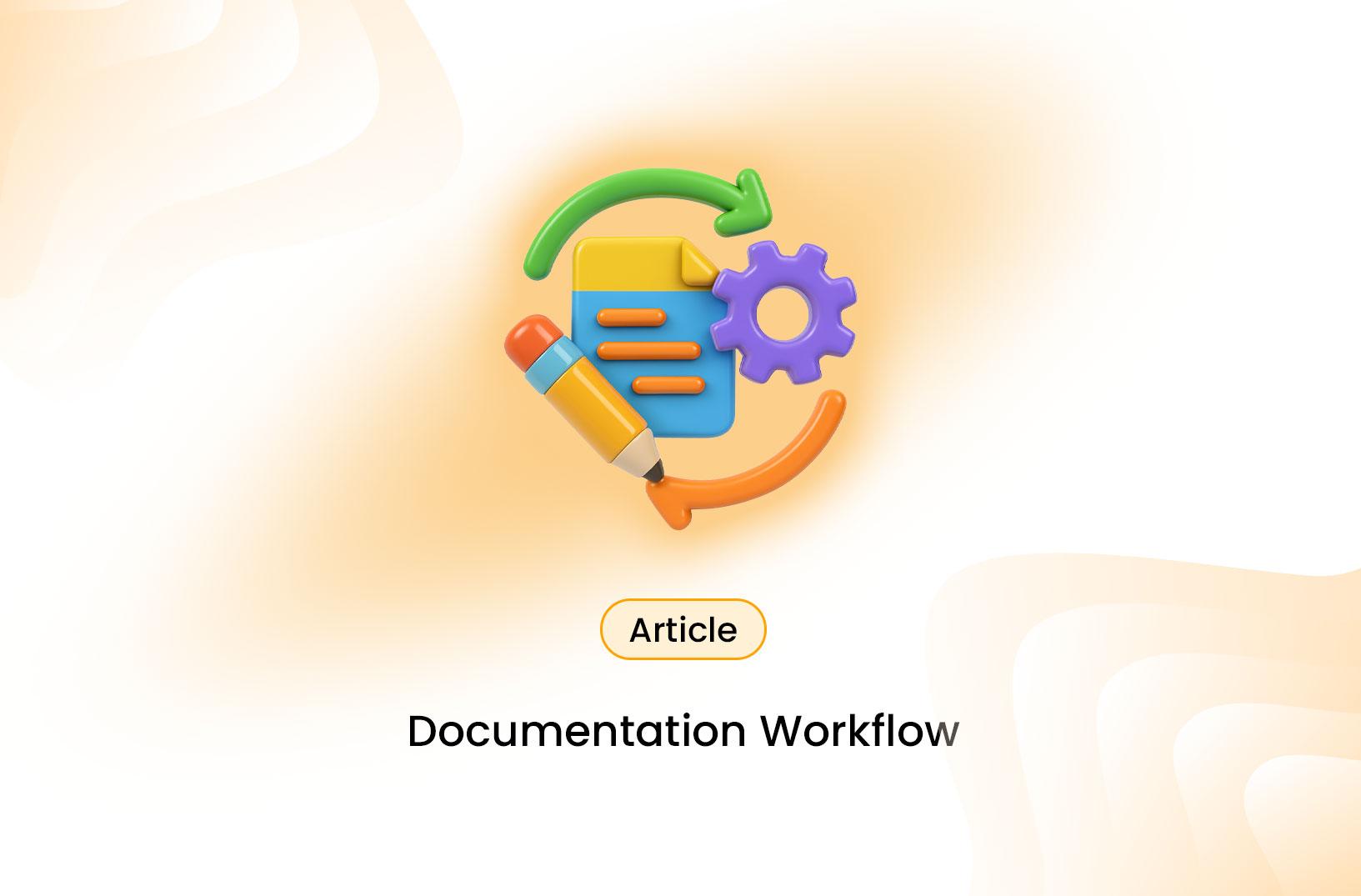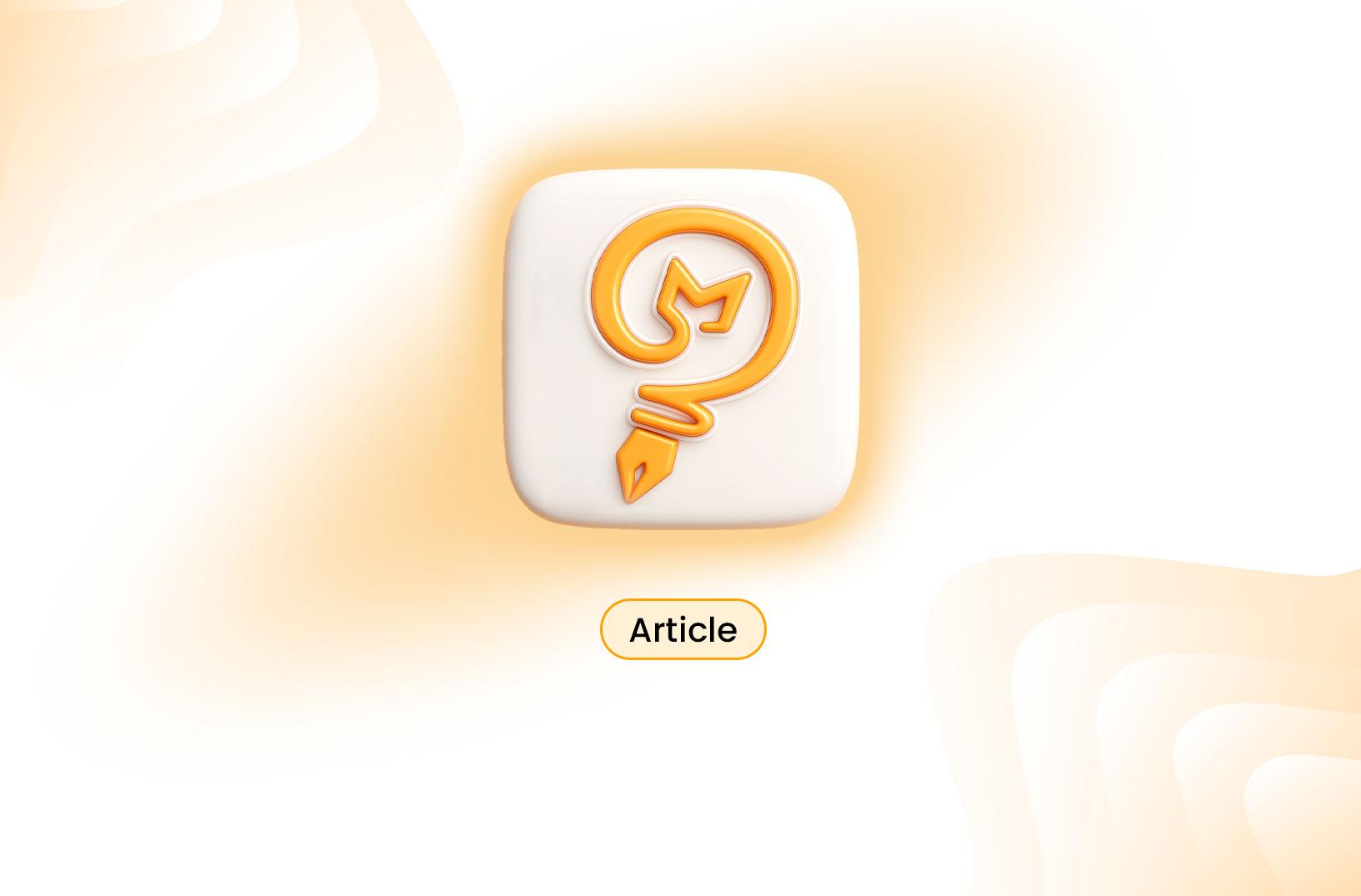Why Should You Use Templates?
When it comes to technical documentation, one of the most common challenges is keeping content clear, consistent, and easy to update. Writers often spend more time deciding on structure or formatting than focusing on the actual content. This is where templates come in.
Templates provide a ready-made framework that guides how information is organized and presented. Instead of starting from a blank page, you start with a structure that makes your writing process faster, clearer, and more reliable.
In this article, we’ll look at the key advantages of using templates for documentation and why they make such a difference.
1. Consistency Across Documents
One of the biggest challenges in documentation is ensuring consistency. Different writers may use different structures or formats. Templates solve this by defining headings, sections, and style guidelines in advance.
Example: Instead of each team member creating their own style of API reference, a template ensures that every endpoint is documented with the same fields: description, parameters, response codes, and examples.
2. Saves Time and Effort
Starting fresh for every new document can be time-consuming. Templates reduce repetitive work by providing ready-made structures. Writers only need to fill in relevant details, which speeds up the process significantly.
Example: A software release note template with pre-defined sections like New Features, Fixes, and Known Issues saves hours of reformatting for each release.
3. Improves Readability
When documents follow the same structure, users know what to expect and can find information faster. Templates encourage logical flow and reduce confusion, making documentation more user-friendly.
Example: A troubleshooting guide template might always include Problem Description, Steps to Reproduce, and Solution. Readers quickly learn how to scan for the section they need.
4. Easier Collaboration
Documentation is rarely created by one person. When teams collaborate without templates, the result can feel not connected as every individual could have different ways of writing. Templates create a shared standard, making collaboration smoother and reviews more efficient.
5. Scales with Your Documentation
As documentation grows, maintaining a consistent structure becomes harder. Templates help scale by ensuring every new document fits seamlessly with existing ones.
How to Make Your Own Templates
Creating templates doesn’t need to be complicated. The key is to focus on structure and usability. Here are some simple steps to get started:
Step 1: Define Document Types
Identify recurring docs like user guides, installation manuals, or onboarding guides.
Step 2: Map Required Sections
Example for a user guide: Introduction → Prerequisites → Installation Steps → Using the Product → Troubleshooting → FAQs.
Step 3: Standardize Formatting
Use consistent headings, numbered steps, screenshots, and notes/callouts.
Step 4: Provide Placeholders
Add cues such as {{STEP_DESCRIPTION}}, {{SCREENSHOT}}, or {{TROUBLESHOOTING_TIP}} to guide writers.
Step 5: Test and Iterate
Populate the template with sample instructions to validate clarity and flow.
How Pena Helps You With Templates
As part of our Technical Writing as a Service, we design and implement documentation with templates that match your organization’s needs. Whether it’s API references, onboarding guides, or internal processes, our work ensures your documentation is consistent, scalable, and easy to maintain.
Instead of struggling with formatting, your team can focus on the content while we take care of the technical writing.
Conclusion
Templates save time, improve consistency, and make documentation easier to maintain. With clear, reusable structures in place, teams can focus on writing quality content instead of reinventing the wheel or spending hours in formatting.